The best photographs can tell the most beautiful stories and with the help of the best photo editing software for Mac, Apple users are able to tweak their pictures to perfection.
If you have an Apple computer, the following are some of the best photo editing software for Mac users:
10. CameraBag
Who said you need to be a professional to produce good photos? When you have CameraBag, you have a bag of tricks available for you. It has a massive library of different filters, but you can also create your own filter from scratch.
With its 30+ photographic tools geared towards precision editing, you can really create magic in a click. It offers batch processing, watermarking, raw formatting, layering and more—it has everything you need in an editor.
9. Fotor
Fotor is one of the best photo editing software for Mac whether you need it to create collages or perform image enhancements. It has sophisticated editing tools that can adjust exposure, contrast, sharpness, brightness, saturation and white balance; and permits cropping, tilting, rotation and the addition of vignette. Use it on your desktop or your gadget, Fotor is easy-to-use and does not require users to have sophisticated technical knowledge.
8. Gimp
From the Gimp Shop comes one of the best photo editing software for Mac, Gimp. It is fit for use by beginners and professionals because it is simple to use and yet produces amazing studio-quality results. It boasts of Photoshop features, so you can perform layering, filtering, masking, channelling and pattern matching. But unlike Photoshop, it is an open source software and may be enjoyed, completely free-of-charge.
7. iPiccy
iPiccy is an online-based photo editing software so it can easily be used on your Mac, without eating up too much space. Whether you need basic editing features or professional touch-up effects, it is a simple software to use that lets you create magic in a few clicks.
If your photo manipulation needs are limited to the creation of picture collages, this is the best photo editing software for Mac that you need. It is a versatile and user-friendly system that lets you create collages using over 150 different templates. Unlike most collage makers, you can also use it to create greeting cards, calendars, scrapbooks and other artworks.
5. Photoscape
Photoscape is completely free and is the best photo editing software for Mac users who have very basic needs. It performs all the basic editing functions. But it also allows sharing, combining (layering), screen capture, color picking and GIF creation. Although it was especially created for Mac, there is also a Windows version if this is what you need.
4. Pixelmator
When you choose Pixelmator, you are choosing the best photo editing software for Mac that offers a myriad of features. Recently updated, the newest version boasts of different layering styles, liquefy tools and amazing effects—all thanks to the new image editing engine. Enjoy increased performance and function that allows fast and fluid editing that will produce amazing photos.
If your photo editing needs require vintage graphics and filters, the best photo editing software for Mac is Pixlr-o-matic. Like you are working on your own darkroom, enjoy producing vintage or retro photographs without owning a sophisticated camera.
2. Seashore
Seashore is an open source image editor that Mac users can use. It makes use of gradients, textures and brush strokes for editing, and was designed to pattern the features of Gimp. Compared to Gimp, it is much more straightforward and makes use of the Cocoa UI that suits the Mac OS very well.
Are you fascinated with panoramas but do not have a camera that is capable of creating panoramic images? Stoik is the best photo editing software for Mac.
Easily create smooth panoramic images with this software and enjoy the freedom to align, zoom, order, expose and rotate images the way you want. Change color exposures and run lens distortion correction functions when necessary. It is a manual panorama that comes complete with a full guide, so you do not have to be an expert to enjoy it.
Whether you need an editor for professional or personal reasons, you still deserve the best photo editing software for Mac. Why pick a low quality software and waste your time on something that will not serve your purpose well? Choose the best photo editing software for Mac and start producing amazing pictures. Are you ready to be picture-perfect?


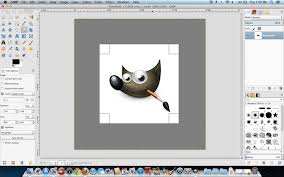

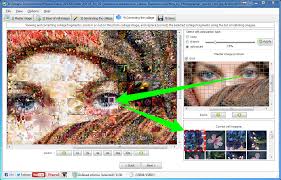
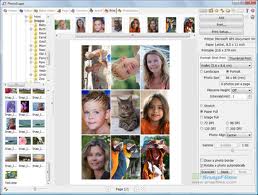

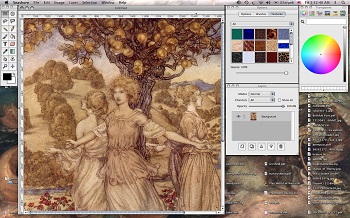
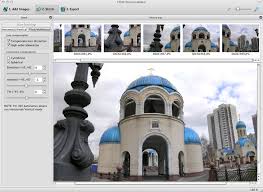
Leave a Reply