Are you worried that your video might get denied by You Tube due to its large size? Fret not because with these best video compression software for Mac users, you can share all those large video files with ease.
10. Compression Master by RedPath
A simple way to compress video files with formats like 3GPP, MPEG-2 and MPEG-4 is through the use of this video compression software known as Compression Master. Created by RedPath, this software can do multiple transcoding and format encoding in no time. You can try this software for 30 days or you can buy it for $495 only.
9. Adapter by Macroplant LLC
Adapter is a freeware designed for compressing and converting not just video files but also audio files of popular formats. Ideally used when transferring large video and audio files from Mac computers to other devices like iPod, iPhone, MP3 players and PSP.
8. DV Kitchen by DV Kitchen
For just $79.95, you can get one of best video encoder and compressor software in the world, thanks to DV Kitchen. Though this software is not popular to amateur users, many professional video encoders like the strong encoding features that this software offers. This video compression software has a TimeFreezer function that makes the quality of each video even better.
7. DVDRemaster Pro by DVDSuki Software Inc.
This software is specifically designed for converting and compressing videos to be saved in DVDs. With the use of this video compression software, you can save large video files into standard DVDs. You can use this software for free in your first five DVDs and you can purchase it for $24.95 only.
6. Popcorn by Roxio
The name of this software may sound delicious to some but it is actually one of the best video compression software you can find online. It can compress, convert and recompress a 9 GB DVD video file into a 4.7 GB DVD without compromising the quality of the video and audio. You can have this video compression software for just $49.95.
5. RoadMovie by Bitfield
If you are looking for the best value for your $29, RoadMovie is the one you are looking for. This video compression software can handle encoding and compressing of movies that can be optimized by other devices like Xbox, Wii, Apple TV and iPad. RoadMovie also supports movie subtitles and can speed up your conversion time.
4. VideoMonkey by SourceForge
VideoMonkey came after SourceForge abandoned VideoHub. This video compression software is the most basic and simplest software you can find in the internet. It can be downloaded for free and it has impressive compression times.
3. Wondershare Video Converter by Wondershare
If you want to convert and compress your video files and add some watermark to ensure your ownership, your search is over. Thanks to Wondershare Video Converter, you can do all these things with ease. For just $39.95, you can create a large file from various small video files and compress it in order to save some space in your drive.
2. Squeeze by Sorenson Media
Squeeze is the most expensive and professional video compression software you can get in the internet for $799. For that amount, you can get full control of all aspects of encoding, compressing and converting of all video formats. Moreover, this software also offers plug-ins that can be integrated into your NLE for easy and fast video compression.
1. MPEG Streamclip by Square 5
This video compression software has been the secret weapon of many professional video editors and compressors for a very long time. Created by Squared 5, this software can transcode and compress all major video formats. You can have this software for free.
Your Turn
Do you use any other video compression software not included in this list? Let us know what you think!




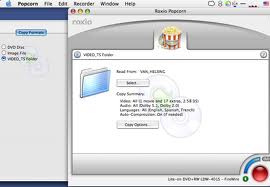





Leave a Reply