Videos capture memories and events most vividly. If you have a massive collection of videos, they are best stored in disks instead of just lying around in your computer where they could get corrupted and be gone forever.
A DVD maker software will help you create DVDs for easy storing and viewing. Choose the right system and enjoy a variety of features and functions.
10. Ainishare
Ainishare DVD maker software is a two-in-one system that allows users to burn and author DVDs. It is easy to use, produces amazing movie quality and can produce DVD movies from SD and HD files. It has a built-in video editor that gives you the chance to trim, rotate and crop your videos. Ainishare also permits the addition of effects, watermark and subtitles.
9. Aone Software
If you have movies on your computer, convert and burn them in DVD, VCD and SVCD formats. Its free trial version gives you as much as 8.5 MB free memory to create and author DVDs in various file formats.
With this system, you can enjoy the opportunity to drag and drop from Internet Explorer, customize output audio volume, auto set normal and HDTV aspect ratio and receive lifetime technical support and update.
8. DVDFab DVD Creator
This DVD maker software is the perfect partner whether you want to produce movies for personal storing, giveaways or gifts.
It produces videos in superb quality and in various formats: MP4, AVI, MKV, M2T, M4V, VOB, FLV, MOV, WMV, WMA, 3GP and more. It is fast and permits the creation of more than one video at one time, with the help of its multi-threading and multi-core CPU function.
7. DVDFlick
DVDFlick is a powerful DVD maker software that can transfer all of your home videos to disk. Whatever videos you have, conveniently burn them in over 45 different file formats. It is free, functions on a fairly straightforward interface and lets you create a DVD menu that personalizes your productions.
6. DVDMaker
Who said the creation of DVDs have to be hard when you can accomplish all the work with a single click?
DVDMaker is an easy-to-use DVD maker software that supports all video formats and permits basic video editing functions such as trimming, watermarking and cropping. It has a collection of DVD menu templates for you to use and is a system that helps you create slideshows with amazing transition and background music.
5. Free Burning Studio
When you choose Free Burning Studio, you get a DVD maker software that can burn CD and DVD data for backing up purposes and create a DVD library from your movie collection. It is a free system that has a wizard-style interface and lets you burn and rip ISO to DVD, in the safest and easiest way possible.
4. iOrgsoft
This free DVD maker software is a powerful burning software that can burn different video formats on DVD. It can burn multiple videos in one go and allows the generation of ISO files for future burning projects.
3. MiniDVDSoft
When you choose miniDVDsoft DVD maker software, you will be able to create DVDs out of any video file format. You can even create DVD movies out of your NTSC or PAL videos so that you can have them for storage and gifting purposes. It is free, fast and gives users the chance to create DVD menus with personalized background and sound; and allows the production of said videos in Dolby audio settings.
2. SoThink DVD Movie Maker
Despite its simple interface, you cannot underestimate SoThink’s capacity in the production of movies. It has a trimming feature that allows you to just burn the minutes that you wish to produce and chuck all the useless minutes out.
1. WinX DVD Author
Whether you want to store your own videos taken from a camcorder and webcam or you want to save some YouTube videos to a disk, this DVD maker software is going to be perfect.
It allows chapter labelling and personalization and enables users to input subtitles for easy viewing. It is easy to use and operates at heightened speed, so you can convert and burn all your videos without fuss.
Do you have amazing videos you want to keep? Easily build your video library with a reliable DVD maker software. Maybe you simply need a backup system that will secure your files. Regardless of the purpose, it is important that you choose the right tool for the job so you can “burn, baby, burn” all you want!

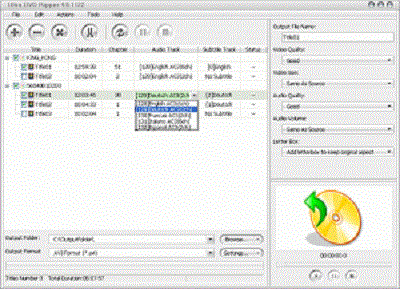

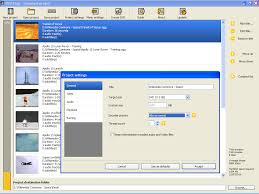

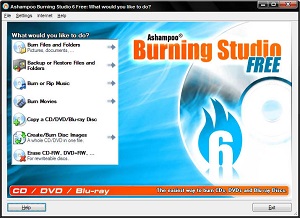


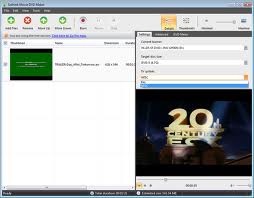

June 18, 2015 6:47 am
http://www.leawo.org/tutorial/copy-dvd-to-iso-with-best-dvd-to-iso-burner.html