Are you looking for good graphic design software to use in your website or blog? You don’t need to burn a hole in your pocket to get a really good program. Here are ten of the best graphic design software that you can get from the Internet for free.
Click on the software name to be redirected to the company website or the download page.
10. Scribus
If you need to create manuals, textbooks, magazines, posters, fliers, and business cards, check out this graphic design software. This desktop publishing application lets you layout your material. You can also use it to create interactive and animated PDF presentations.
9. Dia – Dia
Do you need to do flowcharts and diagrams? If you’re a beginner and don’t have the time to learn a complex program, this might just be the perfect graphic design software for you. It has shape packages and special objects that will help you make quick visual aids for presentations.
8. Serif DrawPlus Starter Edition
This is a great software for vector editing. It uses simple drawing tools to create illustrations and artwork. It has a collection of realistic paint brushes and templates. You can also design logos with professional-looking 3D effects.
7. Inkscape
This graphic design software is an open source vector editor. It is an excellent alternative to Adobe Illustrator with its different color modes for print and web design. You can make your own unique logos and animated works. Inkscape is available for Linux, Windows and Mac. Like most well-known open source programs, it has an active user and developer community.
6. GIMP
This program is a popular alternative for Linux, Mac, and Windows users. This is ideal for newbie designers who want to do web graphics and image editing for the first time. This program has a very enthusiastic fan base, and they’ve created and published tons of tutorials on the Internet.
If you are looking for graphic design software for image retouching, editing, and photo manipulation, this is an excellent free solution.
5. gPick
This software is an advanced color picker so you can create harmonic color schemes for your work. You can pick a color anywhere on the screen and copy it to your clipboard in different formats. It is also a palette editor where you can create a color pallet for an image by color mixing. This is a great piece of software that you can partner with other graphic design software.
4. FontForge
If gPick is an advanced color picker, FontForge is a powerful font editor. It lets you tweak and change existing font. You can also create your own custom font and save it in different formats. It is a great application to use with other graphic design software.
If Dreamweaver is too expensive for you, Microsoft’s Expression is a good free alternative. It has the same user interface and all of the basic functions. You can create a website in minutes using the library of templates without even touching the code view. It has no menu bar though and might not be suited for newbie designers.
2. Visual.ly
Visual.ly is a marketplace and web tool for infographics. Nowadays, infographics are very popular. They are used for presenting information, and SEOs use them for link bait. This web tool lets you create and download your works so you can use them for presentations. You can also share your infographics to social media like Facebook and Twitter.
Another cool thing about this platform is its online community. It brings together its users – designers, researchers, and publishers – to showcase their infographics. While the primary website directs you to paid services, you can check out their Create page for free services.
1. Blender
Blender is a free and open source tool for 3D creations like visual effects, animated films, video games and art. Its features include sculpting, animating, 3D modelling and video editing. It also has a Blender Game Engine lets you create 3D simulations.
You can do some pretty amazing stuff with Blender. You can now add 3D elements to moving video footage, make the environment react to interactions (like car skids, for example), and you can create a very convincing-looking ocean. Users say it looks so real, you’ll want to jump in!
Aren’t the words “100% free” and “forever free” wonderful music to the ears? These are great and reliable graphic design software too. So, go and get creative on your personal blog or business website. Don’t forget to get back to us and tell us which free graphic design software you finally picked.
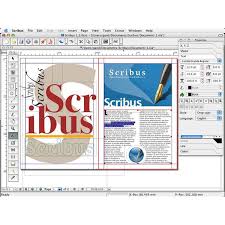
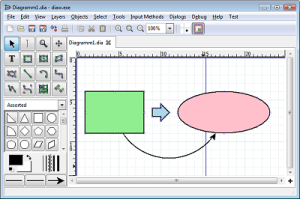
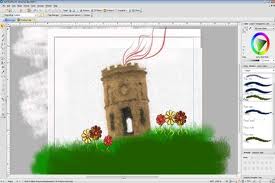



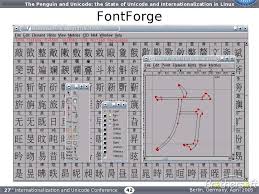



Leave a Reply