Whether it’s your profession or just your hobby, web design is not an easy thing to do. But thanks to these wonderful free web design software, you can create remarkable websites with ease.
10. Notepad++
Notepad++ is the most basic source code editor that can support several programming languages particularly C++. Ideal for beginners in computer programming and web designing, this well-optimized software features powerful tools in bookmarking and code searching. Just like the typical Notepad, this is free and easy to use.
9. BlueGriffon
If you are still not familiar with many technical terms in web designing and you want to create attractive web sites and web pages, the best free web design software for you would be BlueGriffon. Available in several languages like English, French and German, this software offers a user-friendly interface for web content editing and coding. This is perfect for the Mozilla Firefox browser.
8. WebDwarf
Creating web sites without any knowledge on HTML and CSS can be achieved by using this web design software known as WebDwarf. This freeware uses a drag-and-drop interface which allows any user to insert and arrange various web elements without the use of coding. Add those texts, labels, images, backgrounds and other designs you like to your web page by just using your mouse.
7. jEdit
If you consider yourself as a professional web designer and have some extensive knowledge in technical aspects of web publishing, jEdit is the perfect text and code editor for you. This web design software boasts of wonderful features such as extensible plug-ins and macros, large number of character encodings, and ability to run in various operation systems like Mac OS X, UNIX and Windows.
6. RJ TextEd
Just like any other beginners’ web design software, RJ TextEd can support code folding and syntax highlighting. What makes it remarkable from other software are its built-in CSS editor and FTP client that let users upload files easily to the server. It can also support HTML and xHTML codes for Internet Explorer and Mozilla Firefox browsers.
5. SynWrite
Available for Windows users, this web design software is perfect for advanced web designers who need code folding features. Unlike other freeware, SynWrite has the option to customize various syntax coloring schemes of various coding languages. It can also be used in macro recording, code bookmarking and quick commenting. In addition to that, it has a built-in FTP/SFTP client for easy upload and download of files.
4. EasyPHP
EasyPHP is a perfect development environment for web designers who specialize in the PHP language. This is a complete package for all PHP developers because it has a standalone installation of various languages and tools like PHP, MySQL, Xdebug and PHPMyadmin. The best thing about this web design software is that it can be installed in any USB drive and can be used in other computers without the risk of losing any data.
Web design is not all about writing codes. It is also about checking your website if it is working properly or not. Issues such as broken links, missing tags, and duplicate web pages can’t be solved through manual checking. Luckily, AnalogX LinkExaminer is designed to help web designers check and scan web sites with ease.
2. GIMP
GIMP is considered to be a great graphics tool for web designers in terms of image editing and enhancing. With its strong color management interface, adding special effects to photos is not a problem anymore.
Bluefish can be used both in computer programming and web designing. It can support syntax highlighting, code folding and auto completion with ease. It also supports several templates for CSS objects like audios, videos and forms.
Your Turn
Do you know other web design software that are proven to be useful in web designing and publishing? We would like to hear them from you.


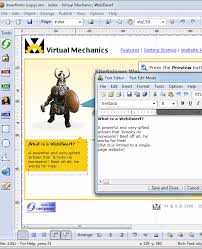
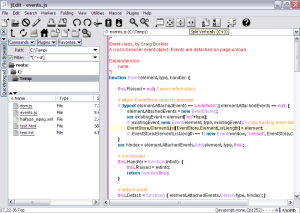
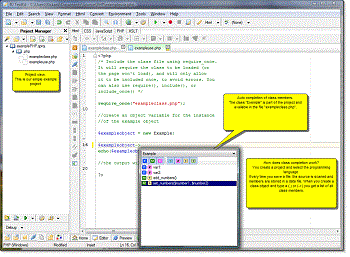
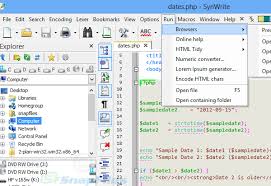

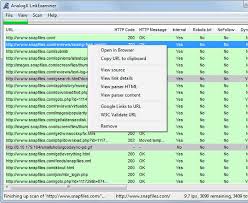

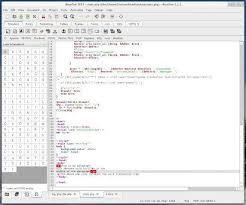
Leave a Reply