Strained eyes from reading? Wouldn’t it be nice to just sit back and have the texts read to you?
Well, it’s entirely possible as TTS (text to speech) technology has gone a long way in recent years. We used to install software applications into our computers to convert text to spoken content, but they weren’t even good.
Today we’ve got text to speech software online that are not only great, they’re absolutely free as well.
10. Balabolka
Balabolka is a text to speech software program that allows you to read clipboard content from a variety of file types. All computer voices currently installed on your computer is available in this application. You can even change voice parameters like rate, speech, volume and pronunciation. You can also split files, convert items in batches to audio and extract text from files.
9. Odiogo
Get ready to listen to your favorite blogs with this excellent TTS service. Odiogo boasts of media-shifting technology that transforms your favorite blogs or news site into a virtual podcast, in a near-human, hi-fidelity voice nonetheless. You can also download the track to-go and play it on any device.
This free version of the software reads aloud your Microsoft Word documents, emails and web pages. You can tweak with the Microsoft Voices (included in the download) by changing the speed of the voice and the pitch. It’s pretty easy too: Select a text, press a hot key, and the program will read the entire content to you.
7. vozMe
vozMe is a web-based service with a very clean interface: there’s a box you could paste your text in, select male or female voice from the drop down menu, hit the create mp3 tab and voilà! you’re good. No downloads, no registration and it’s absolutely free. It also supports other languages and lets you add speech to your Blogger and WordPress sites.
Another web-based TTS service, Text2Speech is like vozMe, except that you get to choose from four different voices and/or accents and you could set the volume scale from 1 (silent) to 10 (loudest). It’s also free, requires no registration and can even be used for commercial purposes.
5. DSpeech
DSpeech reads your usual text files in different formats and allows you to select voices and even combine them to create dialogues. It has Automatic Speech Recognition (ASR) and you can even choose word pronunciations based on your vocal answers. During playback it allows you to change voice features to include pauses, put emphasis on words or spell them out. You can save your output in OGG, MP3 or WAV.
4. Powertalk
Need your Microsoft PowerPoint presentation spoken aloud? Powertalk will do that for you. Download and install Powertalk, open your presentation and the program will read aloud the texts from your slide. This TTS program can also speak hidden texts attached to images.
3. eSpeak
This open-source speech software is compact (about 2 MB), supports many languages and can uses Windows screen readers. You can choose from different voices and adjust the characteristics to your preference, and save the output as a WAV file. Some language voices have better quality than others though.
2. Deskbot
This software has a clipboard reader, time announcer and text reader for Windows. Simply select your text and press Control + C to have your text read aloud. Also, when you browse websites using Internet Explorer, right-click and select “Read with Deskbot” and the program will read the page content aloud. For other commands and options, you can right-click the icon in the system tray.
1. ReadPlease
It works just like any other TTS software: paste your text into the clipboard and the application will read the text aloud for you. Choose from the three available voices and adjust the speed to your liking. You may also customize the font and background color with low vision color options. The software also supports all Microsoft voices.
These free text to speech software aren’t only for the occasional lazy readers. Writers also use it to proofread their work, teachers use it as a classroom tool and persons with disabilities find these tools useful as well. Whatever your needs are, there’s a text to speech software that’s right for you.


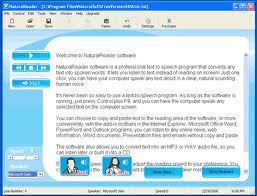
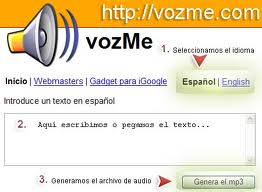

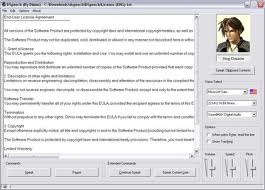




June 24, 2015 12:56 pm
The current best text to speech software is Text Speaker. It has customizable pronunciation, reads anything on your screen, and it even has talking reminders. It is great for learning languages as it highlights the words as they are being read. The bundled voices are well priced and sound very human. Voices are available in English, French, Italian, Spanish, German, and more. Easily converts blogs, email, e-books, and more to MP3 or for listening instantly.
http://www.deskshare.com/text-to-speech-software.aspx