Design is a generally hard job to do, especially if you need to work on the finer details. This is why, sometimes, the challenge in designing furniture lies in the concept and how you can put it down on paper. Of course, the pencil and paper solution is a good place to start, but for a really detailed look, maybe you should consider cabinet design software so that you have more power behind each stroke. You can do this through a variety of programs, but for the sake of general purposes, here are some good CAD programs.
10. DraftSight
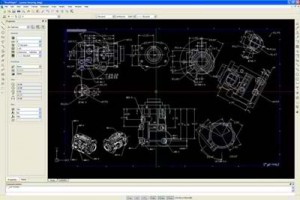
Professional designers know that free programs can be very limited in scope and power. This is only natural as programs that deal with design are often limited when there is no license attached to the software. DraftSight is an excellent CAD program that even professionals love to use. It has a full suite of features, which make all your designs more detailed.
9. AutoCAD Student Version
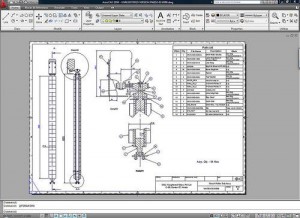
The creators of AutoCAD should really be lauded for their efforts to make it easier for students who are in school. The student version of AutoCAD is available for anyone who unemployed but also used work in the AEC industries. It provides the full program, along with Civil 3D among many other popular suites, which are fully realized and activated when downloading is done.
8. nanoCAD
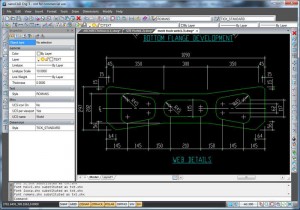
2D design is still very widely used, and for cabinets, it can create some pretty intricate details. NanoCAD is a fully realized 2D design program and design tool, which you can use almost on the fly. The designs that you transfer into the program are easily translated into 2 dimensions, which is exactly what you need out of it anyway. Other than that, it uses the standard user interface that better known programs are prone to employ.
7. IronCAD
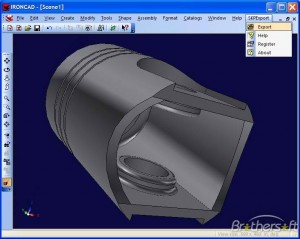
For IronCAD the name of the game is ease-of-use. If you find that designing cabinets can be a hassle and is often marred by incorrect proportions, IronCAD offers the solution. The program boasts a drag and drop interface that can increase the ease by ten fold. It also maintains a level the level of detail AutoCAD does, and that scores many points in its favor.
6. Wings3D
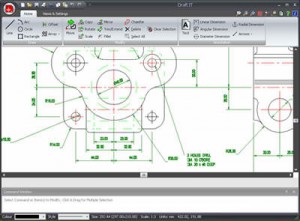
Wings takes a different approach from Iron in that it has a lot to do with detail. It can assign materials to specific sections while enabling you to have vertex color on each line. The addition of altering textures also makes it ideal for different wood types. It’s also still updated, which means each of the other details will get more features in the future.
5. DraftIt
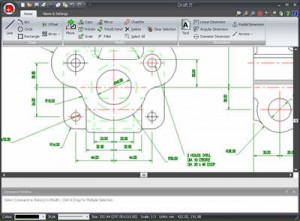
While this isn’t a program that is chalk full of features, DraftIt still deserves a spot on this list solely on its namesake. The very basic interface allows you to create as many drafts as you may want, without getting into too many details. This makes it ideal for instances where you need to make a simple drawing of a cabinet for a blueprint.
4. Sweet Home 3D
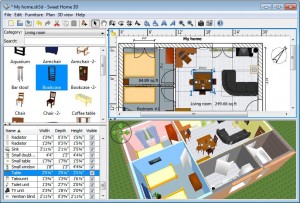
Okay, so this program is a bit more about home furnishings than it is about full fledged design. However, for those that install the same cabinets into homes, it works for your benefit because you can then plan the layout accurately. It outputs the look in a 3D preview, which makes it an invaluable tool for the interior designer looking to balance every room.
3. AutoCAD
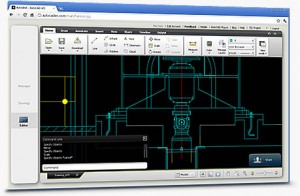
There is no denying that AutoCAD earns a place on this list. If you can splurge a bit of your cash on great software, this is certainly the program you should go out and get. It supports 2D and 3D design, has an API which can support many extra extensions, and it also doubles as a 3D rendering engine. It’s widely used, and the program’s renown is well deserved. It is a highly professional program and it also earns the $4,000 price tag that it comes with.
2. Rhino 4.0
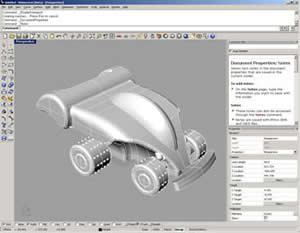
The beauty of Rhino 4.0 is that you can make thousands of designs, even when you are on free mode. The downfall is that it stops saving at the 25th design, which makes this program very limited during the free trial. Other than that, this program boasts what AutoCAD can’t – ease of use on top of being a detailed program for design. It can create marvelous 3D objects with very little or almost no problem.
1. Google Sketchup
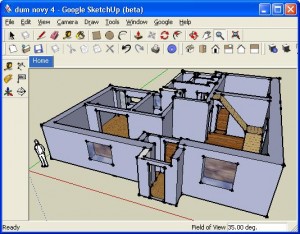
Here Google goes again – creating another marvelous program, which is free and easy to use. Sketchup is fast becoming a design staple as it offers an expansive amount of tools, without the hassle of going through licenses. While it is a bit more concentrated on the side of home design, the detail in the 3D modeling can pass for cabinets. Also, it pushes off the previous 2 programs because it’s free, so why not give the program a spin?
March 14, 2013 9:15 am
What a great list, these are literally great tools for 3-D art design creation. I quite like Rhino 4.0 & Google Sketchup they will benefit me a lot. Thank you for sharing.
February 9, 2017 8:41 am
Hello!
I also know Teowin software, which seems to be much more powerfull,
wether for 3D design or manufacturing. They even got a specific ERP for
furniture!
here is a link of their youtube chanel: https://www.youtube.com/user/SimsaTeowin/videos
February 9, 2017 8:45 am
their web site: http://www.teowin.com/?lang=en