Screen capture software helps you communicate your ideas or problems to colleagues and peers in a much clearer fashion.
Screen shots of an error report, photographic evidence or a data-based graph allow your contemporaries to see first-hand exactly what you’re talking about, and alleviate the need for long winded / confusing explanations of potentially complex information.
The software then has great potential to save you time, and with a view to doing the same thing, we’ve assembled this list of the best free screen capture software packages available for Windows.
1. CamStudio
CamStudio is capable of capturing screens, audio and videos and allows you to customise the material you capture through options like removing the presence of a mouse cursor and adding captions. It’s also pretty intuitive, and comes with a built-in help file.
2. Ezvid
Ezvid is another great example of free screen capture software. Again it’s capable of both screen capture and video recording, and is more specifically tailored towards uploading content to Youtube. Largely used by gamers to share their exploits, this software is again pretty to use, and can be operated via a number of keyboard shortcuts.
3. Screenr
Screenr is specifically geared towards quick and easy screen capture and subsequent sharing across the web. It is free, but does not in fact necessitate the download of any software, relying solely on you having Java installed on your computer.
4. Jing
Jing is a free screen capture software developed by Tech Smith. Again, the package allows you to capture screens, audio and short animations before customising them and sharing them with friends or colleagues.
5. Webinaria
Webinaria also facilitates screen capture, audio material and video. It’s also one of the easiest free software packages in the field to use, owing to the simple instructions that guide you through each step of the capture process. You can also sign up for free updates to the package by submitting your email address.
Probably the kindest to your PC of the free screen capture software packages, Flashback Express uses alternative technology to capture screens in a manner unlikely to impact the performance potential of even the oldest and least efficient computers. You can also choose to capture a full screen, a window or just a part of your screen.
Perhaps the most basic screen capture software you are likely to find online, Rylstim Screen Recorder doesn’t offer audio recording options. On the bright side, it’s a very light application that will not impact greatly on your PC’s performance, and doesn’t require any great deal of expertise to set up and run.
Super Screen Capture offers a myriad of screen capturing opportunities, including full video screen capture, screen capture, scroll capture, window capture, region capture, directx capture, audio capture and so forth.
Whilst more advanced users will clearly enjoy its applications for making demos and tutorials, it remains relatively easy to use for newbies, and facilitates quick and easy sharing via clipboard, printing, email, temporary folder storage and indeed most popular formats.
9. Wink
Wink offers a quick, simple and free screen capture software package aimed at helping users create quick and easy tutorials on how to use other software packages like MS Word or Excel. Once you’ve captured your screenshots, Wink allows you to add explanations boxes, buttons, titles and more to help you make your points clear.
Whilst the basic (free) version of this screen capture software has its restrictions, it still provides an incredibly convenient working process. Guided by your cursor, Screenhunter can capture a full screen image or a windowed one, before saving them in BMP, JPEG or GIF formats. Amongst its greatest aspects is the intuitive F1-F12 hotkey system and the program’s ability to automatically name screen shot files for you.
Many of the packages outlined in this list have multiple applications outside of just screen capture. For some this is needless over complication, for others a convenient extra.
Your Turn
What do you think? Do you know of or use any other free screen capture software packages available for Windows?



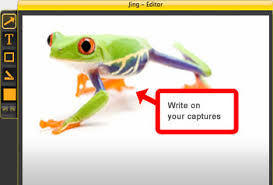



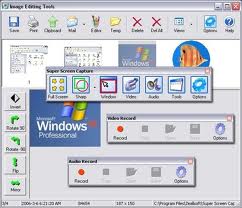
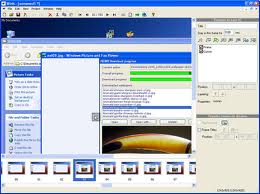

December 28, 2016 9:21 pm
These are pretty great, some more then others of course. I also found this article http://www.paintshoppro.com/en/pages/screenshots/ showing how you can use PaintShop Pro for your screen capturing. In case someone already uses PaintShop Pro, this might come pretty handy.