Even professional designers who are recipients of international awards use free logo maker software that you can download from the Internet. Logo design using free tools is easy and not at all time-consuming as you might think. Though most of the free programs come in full versions that have extra features that you need to pay for, there are available freeware that are already complete in themselves. Here are 10 free downloadable tools that both amateur and professional logo makers would find adequate to their needs.
10. XHeader
XHeader is designed for professionals and most of those who start with the free version end up purchasing the full software and finding so many uses than they initially expected. This software has a huge library of fonts styles and sizes. XHeader, as the name suggests, provides so many header templates that can be manipulated and every which way to make a personalized header.
9. Logo Ease
This software gives the user the capability to complete a logo project in mere minutes. Logo Ease provides its users vector source files and other types of files in various formats, including tiff, jpg, png, and eps. There are many resources provided by this software that are indispensable in the design and layout of logos. If you need a few samples to help you start out on a project, then Logo Ease has more than enough logo samples that you can refer to for inspiration. Check out the many testimonials that give praise to the many fantastic features of this program.
8. IconFinder
At IconFinder.com, you will find both logo making tools and logos ready for use for your next blog or page. The interface is very user-friendly since a search box is provided. For those who are just looking around without anything particular in mind, a browse function facilitates the search. No need to worry about copyright infringement because there are logos using common license that members of the public can use. Just watch out for licensing requirements and follow directions if and when required.
7. 99Designs.com
If you want your company to have a professional looking logo but you do not have the budget for it, all you need to visit the website of 99Designs. This is how it works. The site is a haven of artists and logo designers that compete for your attention. After giving the site the specifications that you require, they will launch a contest and you get to pick the winning logo. You own the copyright to the logo, and get the best ideas from a pool of designers that span the globe. You have to pay for all that, of course. This is not a logo design software, but you might end up thanking us for including it in this list.
6. Fatpaint
Fatpaint provides logos and other graphic design outputs that you would find hard not to upload to your website, blog, or page. All you need is an Internet connection, and you can use the features of this cloud-based site for free. You can edit, lay-out and do all design elements using this free software. The output is ready to print and use in whatever platform you intend for it. This is one of the easiest, more user-friendly online graphic design software available. Mersica Inc., based in Denmark owns Fatpaint.
5. Logosmartz
Customizing logos is made easy and foolproof by LogoSmartz. Those who have an idea that they want to translate to a visual output will have all the necessary tools that they need. If you are a little bit short on inspiration, various design templates, clip arts and images may be utilized as well. Before long, you will be on your way to having a logo that will soon be a recognizable icon that represents your brand. Some people point out that it is not as fast or efficient as others because it is based Flash. But it’s better to try it yourself and see how easy or hard the interface is.
4. AAA Logo
After downloading and installing AAA Logo, you may immediately start creating your personalized logo. There are many templates that are ready to use that many different industries can benefit from. AAA’s main advantage over the competition is that the graphics produced are all ready for high resolution printing. AAA Logo allows you to make not just logos but banners and headers as well. You can also use AAA Logo to make designs for business cards, flyers, and posters. AAA Logo design outputs may be characterized as professional looking and high quality.
3. LogoMAKER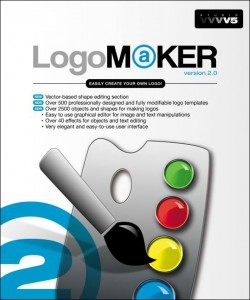
Here are some information about LogoMAKER that just might cause you to download it immediately after reading this short description. There are so many icons to use and choose from that are created by award-winning logo designers. And it is a fact that LogoMAKER creations are used by the prominent Wall Street Journal. The challenge for you is to create a logo in 10 minutes—something that LogoMAKER makes very possible given the interface and the variety of options provided.
2. LogoYes
All you have to do is say yes to logo designs that do not pixelate when you enlarge it. And if you want black and white logos that will print in elegant and clear tones, all you have to is opt for LogoYes. Are you a newbie in logo design and have no idea whatsoever how to use a logo design tool? If the answer is yes, then LogoYes is still the program for you. You have tens of thousands of design components that are at the tip of your fingers. First time-DIY logo makers will find LogoYes to be the perfect companion and tool for their logo design projects.
1. The Logo Creator
That iconic bird is now tied to logo making at its finest. The file may be big, but most users say it is worth the wait. The element setter and customization features combine to make a program that is easy to use and produces professional level logos that turn heads and improve product branding.
February 13, 2017 2:34 pm
These are not so good if you are serious about logo designing. If you really want to get serious with logo designing you should get yourself a real software like CorelDraw for example. I know it’s a bit over priced, but you can find here http://www.coreldraw.com/en/pages/coupons/ some discount and get it for a much lower and affordable price