With the growing popularity of Apple products, more software are being designed to satisfy their users. Although software in the past would cost a lot of money, there are now useful Mac tools—including those for personal finance—that you can access for free.
Here are some of the best free personal finance software you can try to keep your money woes at bay:
10. GnuCash
This tool is available for Mac, Windows and other operating systems. The top features of the software include tracking stocks, bank accounts, income & expenses. Based on professional accounting principles, GnuCash is actively developed and thus improving all the time.
9. Hold-Up
A nifty tool ideally used to track basics of personal finance such as expenditures and savings. Also search and run basic reports.
Budget and payment app that offers free trial. It features calendar view that updates your expenditures and income.
Environment-friendly software that allows you to scan receipts. It features Optical Character Recognition (OCR) for easy categorization of documents. Also comes with drag-and-drop functionality to place existing documents into the paperless interface. Free to try.
This midlevel software helps you keep track of your expenses, keep tabs on budget and run reports. While this doesn’t have the best graphics or a particularly easy interface, it does allow you to go beyond just the essentials without breaking the bank. Offers free trial period.
Mint Quickview allows you to easily access Mint.com, a popular personal finance tool on your iPhone or iPad with an easy to use interface.
4. iBank
iBank helps you track your expenses, income, and investments. It’s also an ideal tool for managing pending bills as well as regular monthly transactions. Great for doing calculations and running reports–all within a very user-friendly interface.
This free personal finance software is a basic tool to keep all your financial accounts in order. Great for tracking your income and spending activities, this tool can be your key towards achieving financial freedom.
2. Moneydance
Here’s great free personal finance software that lets you perform a number of functions that keep track of your finances. This software is free until you hit 100 manually entered transactions. Great software for those who do most of their financial transactions online and keep their finances synced to computers.
Aside from offering great personal finance handling tools, SEE Finance also features a great interface that allows users to download and import .csv and .qfx files easily. With SEE, it is easy to manually design reports, download account information from your financial institutions and even play around with tracking foreign investments. While this software does take some learning to begin with, it gradually becomes very intuitive and easy to handle.
While not all these programs are free to use as a full version, it may be a good option for those who haven’t decided which to buy yet. After all, a free trial is the key to finding the best tools that offer functionality, affordable price and user-friendly interface.
Your Turn
Do you know other free personal finance software worth recommending? How’s your experience using them? We’d love to hear from you.



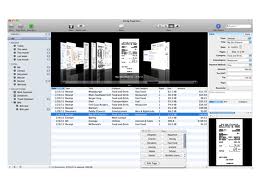
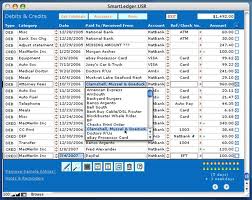


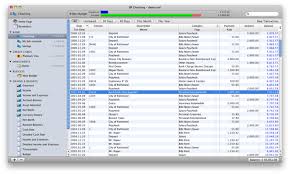

Leave a Reply