There are a lot of problems when you work online, but one of them mainly deals with theft. Piracy is a big thing on the Internet, as millions of people pass around different films, songs, and images that might rightly belong to someone else. This is why Internet work is both hard and rewarding, but very treacherous if you don’t take the proper precautions. This is why sometimes, going that extra mile to protect your intellectual property is the right way to go. For cases like these, it is often best to check out free watermark software, which helps you keep track of your creations online. As a little side note, there aren’t a lot of programs that are both about watermarking and are on mac, so some of these might need some emulation in order to function.
10. VisualWatermark.com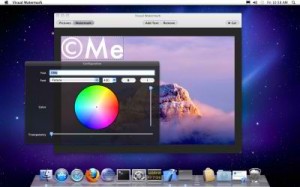
This site focuses mainly on protecting your images. The watermarks they offer are fairly straightforward, giving you the option of making the watermark appear on any side of the picture. It can be as opaque or as clear as you want it to be.
9. Star Watermark
Yet another program that you can use to keep your images to yourself, Star Watermark offers the same. The key difference between these two programs is that this one allows you to alter a few dimensions and the color of the watermark. It’s simple enough, and if you want things straightforward, stick with this neat little program.
8. Alamoon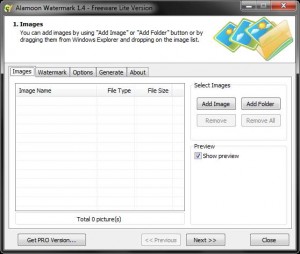
While Alamoon doesn’t differ much from the formula at this point, it still offers the ability to mark your photos without much effort on your part. However, it does come with a fairly detailed list of options which all can be used to improve your photo. Cropping and cleaning come with the package, so you shouldn’t have much a problem when making each photo original.
7. WaterMark Lib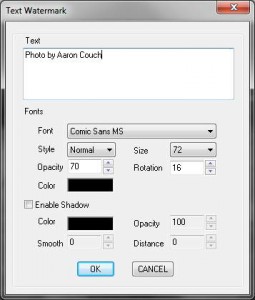
Need a program that is sure to watermark your stuff efficiently? If so, you should really check out this program as it is both free, and allows you to watermark batches of pictures as opposed to going at it one at a time. This will really cut down your posting time.
6. Kigo Soft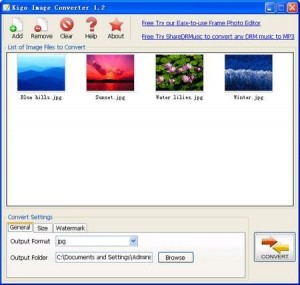
While previous programs tend to focus on stylized looks and image editing, this one creates a more streamlined effect. You see, it just watermarks at an efficient speed, allowing you only the simplest enhancements and alterations. It can also edit convert images to different formats, which is a bonus for those that don’t particularly like JPG images.
5. Easy Sector
A program boasting a lot more options than a watermark tool usually has, Easy Sector seems to aim high, and achieves a lot of its goals very well. Surprisingly, there are tons of options available when editing your pictures, most of which are aimed at perfecting that little watermark you so need to protect your original content.
4. Adobe Premier
For people who have a bit more cash in hand, and want to make sure that their videos have that same brand stamping their pictures have, then this is a tool, which can work for more than just that watermark. It creates a small text based picture, which is translucent so it does not impede on the film. At the same time, it’s pretty high class.
3. Pinnacle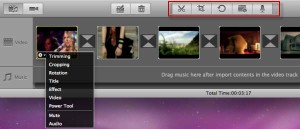
This is another of those paid for programs which features a lot more than watermarking. Pinnacle features a well rounded system of editing and conversion, which can work toward that personalization. It allows you to go beyond just adding watermarks and instead furthers your ability to make a personal video. At the end of it, beyond the watermarks, a few intimate touches just might be the thing that stops your video from being stolen.
2. Blender
Blender is a free program, and with that, you should just pick it up for your consumption. It can watermark all your videos with the help of a handy tutorial online, and can still be used to improve upon overall video quality. Beyond that, it’s a powerful little piece of software, and can rival even the best editors out there.
1. JahShaka
This program is probable the oldest, yet most commonly used programs out there. It boasts support for almost all major Operating systems and has a huge user base, which still supports the old thing. It also has a ton of tutorials on editing, and one of them is aimed at watermarking your videos. Follow along with the instructions closely, and you should be headed for a great user experience.
November 6, 2014 1:29 pm
HI, really its a good collection. U put lot of time to post this information about water marking software. Reaglly its helped me a lot. Good job.