Are you looking for speech recognition software? Here is a list of surprisingly good text-to-speech software that you can download for free from the Internet:
10. CMU SPHINX
“Sphinx” was developed by Carnegie Mellon University at a time when people thought that the technology was not even possible. The original Sphinx has since been updated and the latest version can now be used for both research and commercial purposes.
9. Text Speaker
Text Speaker is easy-to-use speech recognition software. It is currently available in 6 languages including English, French, and German. Files can be converted to either MP3 or WAV for easy listening. Its advanced features include the ability to adjust reading speed and pitch, add background music, and set alarms with talking reminders.
Text Speaker comes with a limited free trial period.
8. Ultra Hal
The Ultra Hal caters to students who need assistance in studying or those with reading disabilities and concentration problems. This software boasts of natural voices but the free trial voices sound computerized.
You can try the quick demo here. Type anything you want then hit the play button to hear it spoken back to you. Evaluate the results for clarity, tone, and expression.
7. eSpeak
This is another great open source program for Linux users. Its highlights include the use of different voices which can be customized. It can produce speech output as a WAV file and the whole program is just a couple of megabytes. The downside is that the speech is not as natural or smooth as the larger synthesizers.
6. Festival
Festival is a general-purpose speech recognition system developed by the Center for Speech Technology Research of the University of Edinburgh. It is currently in use in different research projects and facilities in the world.
Click HERE to check the quick demo.
5. TTS REader
TTSReader has all the basic features of text-to-speech software. However, it has a couple of rare features. It has automatic text highlight that allows you to track your progress. It also allows you to skip paragraphs.
4. Emacspeak
Do you need good speech recognition software for a friend or relative who is disabled? This software is primarily designed for blind and visually impaired users. With Emacspeak, users can access the audio desktop simply by using speech commands. While this is a reliable program that opens up the Internet for disabled users, this software is also ideal for anyone needing a text-to-speech solution.
3. NVDA (Non Visual Desktop Access)
Like the Emacspeak, this speech recognition software makes it possible for the blind and vision-impaired people to use a computer. This software is very convenient and portable. If you are on the go, you can download the program to a USB stick and use it on any device anywhere. A highlight of this software is that it is available in 43 languages.
Interestingly, NVDA was created by two blind programmers who believed passionately that everybody should have access to computers. So far, this software has been downloaded more than 60,000 times making it a popular choice for speech recognition software.
If you want audio results that really sound like human, you can consider this particular speech recognition software. This program can read most documents including pdf, email, online documents, and Word documents. Unlike other software, it has an excellent interface that is intuitive and easy on the eyes.
It has a free version but you will need to pay for extra bells and whistles. If you want to check out how it sounds, try their quick demo here.
1.IVONA
This software has one of the best on-the-spot demos ever heard. On their website, you can type in anything you want, choose from a dizzying array of voices and languages, and hear your written words spoken back to you.
One of the best speech recognition software around, this program is recommended for businesses, developers, and individuals. Users love the high speech quality and the numerous voice and language varieties available.
Your Turn
Isn’t it fun checking out the quick demos? Once you’ve taken your pick, tell us which speech recognition software you choose and why. We’d love to hear from you.
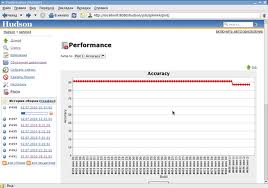
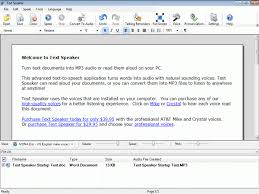

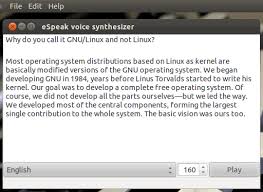

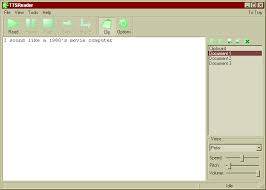

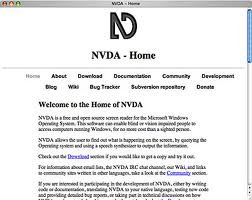
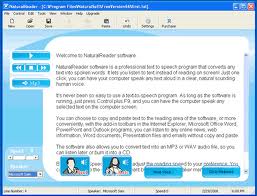

Leave a Reply